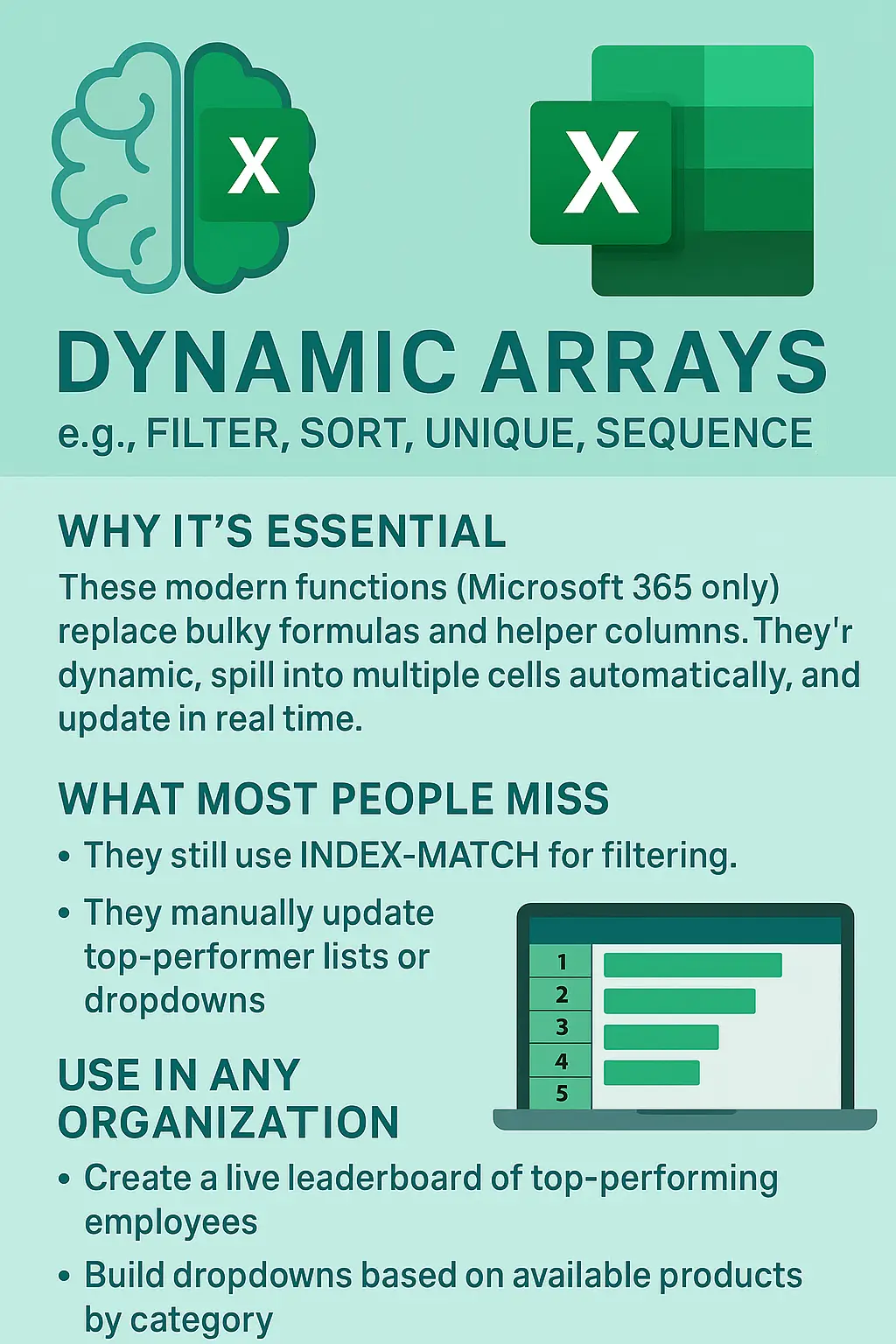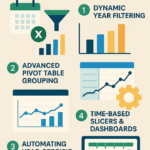Unlocking the Power of Dynamic Arrays in Excel: The Game-Changing Functions Every Organization Should Be Using
Introduction
In today’s data-driven world, organizations rely heavily on Excel for everything from budgeting and reporting to performance tracking and forecasting. While most users are familiar with traditional Excel functions, a quiet revolution has been taking place since the introduction of Dynamic Arrays in Microsoft 365. These new functions dramatically simplify data manipulation, reduce manual work, and elevate the capabilities of business analysts and data professionals.
In this article, we’ll explore what Dynamic Arrays are, why they matter, how they outperform older approaches, and provide real-world use cases that highlight their value across various departments. Whether you’re in finance, HR, marketing, or operations, mastering Dynamic Arrays can significantly boost your Excel efficiency.
What Are Dynamic Arrays?
Dynamic Arrays are a suite of functions that allow Excel formulas to return multiple values that automatically “spill” into adjacent cells. Previously, returning more than one value from a formula required array formulas with Ctrl+Shift+Enter and often clunky workarounds. With Dynamic Arrays, Excel now natively supports multi-cell output in a simple and intuitive way.
The core Dynamic Array functions include:
FILTER(): Returns a filtered version of a range based on criteria.SORT(): Sorts the contents of a range or array.UNIQUE(): Returns unique values from a range or array.SEQUENCE(): Generates a sequence of numbers in a grid.SORTBY(): Sorts a range based on a corresponding array.RANDARRAY(): Returns an array of random numbers.
These functions are only available to Microsoft 365 users and represent a leap forward in Excel’s functionality.
Why Dynamic Arrays Matter to Organizations
Dynamic Arrays aren’t just about simplifying formulas. They:
- Eliminate helper columns: Reduce clutter and complexity in your workbooks.
- Improve performance: Fewer formulas mean faster calculation times.
- Make spreadsheets more readable: Cleaner logic and fewer nested formulas.
- Enable true dynamic behavior: When source data changes, results automatically update without needing to refresh pivot tables or press special keys.
For any organization dealing with large datasets, reporting tasks, or complex data transformations, Dynamic Arrays unlock a new level of productivity.
Real-World Use Cases by Department
1. Finance: Top Expense Categories
Use SORT() + UNIQUE() + FILTER() to create a real-time dashboard showing your top spending categories this month vs. last.
2. HR: Employee Roster by Department
Generate department-wise employee lists using FILTER() with a department dropdown selector. No VBA required.
3. Marketing: Campaign Results Leaderboard
Build a leaderboard of campaign performance using SORTBY() to rank by ROI or engagement rates, updated automatically as new data is added.
4. Operations: Inventory Reorder Triggers
Highlight products below safety stock using FILTER() to drive procurement decisions.
5. Sales: Unique Customer Counts by Region
With UNIQUE() and COUNT() you can calculate how many individual clients exist in each sales region without pivot tables.
Dynamic Arrays vs Traditional Excel Methods
| Task | Traditional Formula | Dynamic Array Formula |
|---|---|---|
| Get unique list of products | =IFERROR(INDEX(...),"") | =UNIQUE(A2:A100) |
| Filter data by condition | =IF(...,INDEX(...),"") | =FILTER(A2:B100,B2:B100>100) |
| Sort list by revenue | =LARGE() + MATCH() combo | =SORT(A2:B100,2,-1) |
The difference in clarity and maintainability is enormous. Dynamic Arrays make your spreadsheets more robust, auditable, and future-proof.
Tips for Working with Dynamic Arrays
- Use Named Ranges to make Dynamic Array formulas even more readable.
- Pair with Data Validation dropdowns to enable user-driven filters.
- Always check for #SPILL! errors—they indicate blocked cell ranges.
- Combine with LET() or LAMBDA() for modular, reusable logic.
Conclusion
Dynamic Arrays are more than just another Excel update—they represent a fundamental shift in how data can be managed inside spreadsheets. As organizations strive for automation, clarity, and accuracy, learning to harness the full power of Dynamic Arrays can be a true competitive advantage.
Whether you’re building executive dashboards, preparing monthly reports, or designing templates for your team, these functions offer a modern toolkit that transforms how you work with data.
Ready to upgrade your Excel skills? Start using Dynamic Arrays today and experience the difference firsthand.